How To Activate UAN Number: Welcome Employees today I'm sharing Some of the most Important Update For PF Withdrawal Process. If You Want To Activate Your UAN Number Then please read the full article.
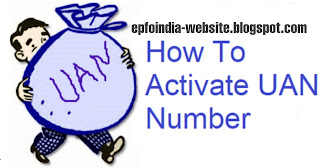 |
| How To Activate UAN Number |
Step To Activate UAN Number
- First of All Click On This Official Link:– Activate UAN – Employees Provident Fund
- Now You Will Redirected To Official Website.
- Check Below Mention Following Details Must Be Needed
- Enter Details as Per Required Field With Captcha.
- Now You Will Gate OTP on Mobile Number as Mention in Mobile Number
- Enter OTP, Now You will Get UAN Number and Password on SMS
- Login With This UAN / Password on This Official Links UAN Login Site
- Now, Your UAN activated and Use This UAN and Password For Futher Requirements.
Note:– Sometimes Received Password don't work for Some People, Due To Wrongly Entered So please Enter Right Password and Must Use Shift Key For Capital Letters or you can simply copy and paste it.
- UAN Number / Member ID / AADHAAR Number / PAN Number (Must Try With UAN Number Other Field is Not Work Perfectly)
- Full Name ( as Per Aadhaar Card)
- Date of Birth (as Per Filled By Your Company Generally as Per Adhaar)
- Mobile Number
Conclusion:
I hope with this Post How To Activate UAN Number will be very helpful to you please if you have any query or suggestions please comment down below and I'll try to solve it as soon as possible.



0 Comments